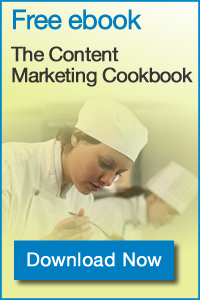March 13, 2015: If you’re using viral techniques to build visibility you should avail yourself of the power of GIFs. GIFs have risen from the Internet underground to become the preferred method of spreading snarky humor and cute ideas throughout the Web. GIFs are also more prosaically useful in e-mail communications and certain kind of ads, using animation to make images stand out.
While the GIF (Graphic Interchange Format) specification itself is excellent, many animated GIFs suck, because it’s very easy to make a bad GIF. Here are some tips to avoid creating an animated clunker that will not get shared, reblogged, or clicked.
- Actually have a funny idea. Run it past the folks at the office, or better yet, someone outside of it. Humor can be terribly hard to do and can crash hard. Make sure to work a form of A/B testing into your work, with a small release of the GIF to test reception. No one wants to be a Tumblr or Reddit embarrassment.
- Don’t be afraid to reuse GIFs from theWeb. Sites like Giphy.com and other large GIF repositories give you a huge repository of GIFs you can use and mix up, slapping your own messaging onto old GIFs for your own jokes and memes.
- Find the right GIF creation tools. While most guides recommend Photoshop, that’s an option that many can’t afford or is too complex. YouTube now has a built in GIF maker, but it’s not available for all videos. Avoid Photoshop and other complex tools if you can.
- Have one of your creative types make the GIF. GIFS can be hard to make and usually look awful when made by someone not familiar with design tools.
- Don’t use GIFs to carry direct branding. Instead, use them like emojis — to lighten the mood on platforms such as Tumblr and Twitter.
- Stay relevant, but original. There’s nothing as bad as a stale meme. However, because of the short shelf life of GIFs, it’s very easy to create new GIFs off of current events, TV shows or news events and get them into your stream.
- Abide by Format Guidelines. If you’re creating animated GIFs for paid ad slots, make sure that your animated GIFs stay inside of standard Google ad guidelines so as to be easily shareable and spiderable.
Here are some easy to use tools to create kick-ass GIFs:
- Jiffy: This is a GIF making Chrome extension. This is for making quick-and-dirty Youtube GIFS. We wouldn’t advise using this in any serious collateral, but if you want a quick GIF to send out attached to Tweets or in a casual Tumblr post that doesn’t involve high quality graphics, this is the go-to.
- Giffing Tool is for the casual GIF creator. An easy to use tool with tons of features, it’s designed to be used by the novice.
- There’s also the Youtube Gif Making Tool, which seems easy to use, but only works with YouTube videos.
- Makeagif.com is a great tool for working with multiple videos and does all the work if you’re not keen on working with heavy duty graphics tools like Photoshop or The GIMP.
GIFs have been on the Web for a very long time. Artnet News has a very good series detailing an excellent history of the animated gif, stretching back to the dawn of the Web in the 1990s. It’s well worth reading. GIF creation skills are a welcome addition to the toolkit of any social media professional. Go forth and animate!
- 10 Mistakes to Avoid When Using QR Codes for Marketing - September 20, 2023
- Kevin Lee on How AI Changes the SEO Landscape - August 31, 2023
- The Power of Compound Marketing: Kevin Lee Presents @ 1MediaWorld 2023 Global Conference - March 7, 2023